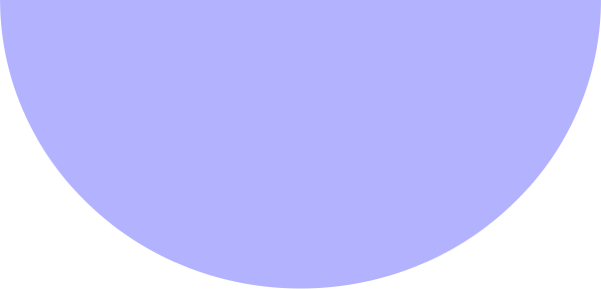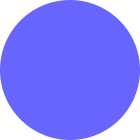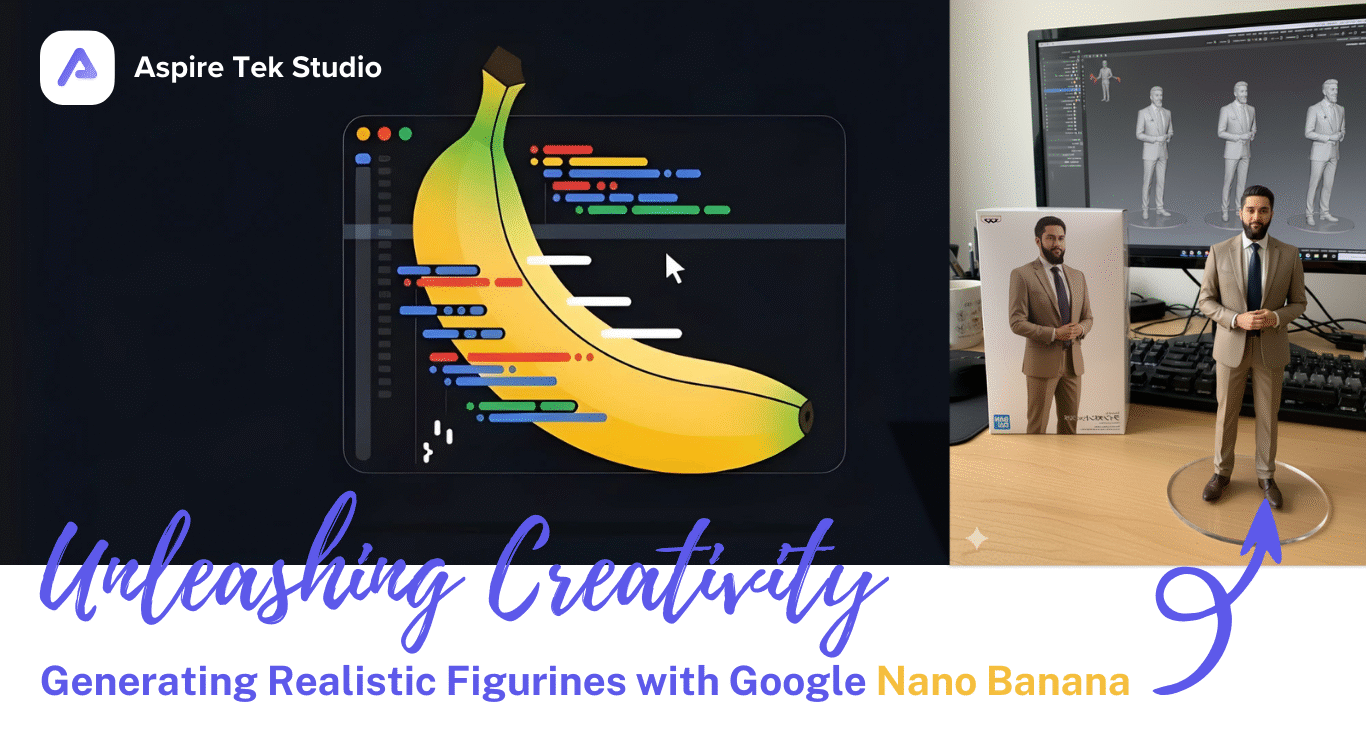
Unleashing Creativity: Generate Stunning Realistic Figurines with Google Nano Banana
In the ever-evolving world of AI-powered design, a powerful new tool has captured the imagination of creators everywhere: Google Nano Banana(officially known as Gemini 2.5 Flash Image). This cutting-edge image generation model is revolutionizing how designers, marketers, and even hobbyists create hyper-realistic figurine images with astonishing ease and precision.
At Aspire Tek Studio, where we live at the intersection of innovative design and engineered precision, we’re always exploring tools that push creative boundaries. Nano Banana has become a go-to for rapid prototyping, conceptual visualization, and even client presentations. Here’s why it’s a game-changer and how you can use it.
What is Google Nano Banana?
Nano Banana is Google’s advanced AI image generation and editing model, specifically optimized for speed, consistency, and detail. Unlike many AI tools that output illustrations or artistic interpretations, Nano Banana excels at producing photorealistic images that mimic real-world objects—especially realistic 1/7-scale PVC-style figurines—complete with authentic textures, lighting, and environments.
Its ability to understand and process natural language instructions makes it exceptionally user-friendly, even for those without prior AI or design experience.
Why Use Nano Banana for Figurine Generation?
-
Hyper-Realistic Output: Nano Banana generates images that closely resemble high-quality product photos of physical collectible figurines, including details like plastic sheen, textured surfaces, and realistic shadows.
-
blazing Speed: The model generates images in just 10-20 seconds, making iterative design and rapid experimentation effortless.
-
Remarkable Consistency: Nano Banana maintains exceptional character consistency across generated images. This is crucial for creating a unified series of figurines or viewing the same character from different angles.
-
Intuitive Language-Based Editing: You don’t need to be a prompt engineer. Use simple, conversational instructions to make edits, like “change the pose to standing” or “make the base translucent acrylic”.
-
Free to Experiment: Currently, Nano Banana is accessible for free through Google AI Studio, allowing anyone to explore its capabilities.
How to Generate Your First AI Figurine: A Step-by-Step Guide
Generating your own custom figurine is straightforward. Follow these steps:
-
Access Nano Banana: Navigate to Google AI Studio and ensure you are logged into your Google account. Select the Gemini 2.5 Flash Image Preview model.
-
Upload Your Image: Click the “+” button to upload a clear, high-quality image of the person, character, or pet you want to transform. For best results, use a well-lit photo with a clear view of the subject and a simple background.
-
Craft Your Prompt (The Magic Step): The key to a successful output is a detailed, descriptive prompt. You can use this proven template and modify it to your liking:
*”Create a realistic product photo of a 1/7 scale PVC figurine based on the character in my image. The figurine should have a round transparent acrylic base with no text. Place the figurine on a computer desk in a real environment. On the computer screen in the background, display the ZBrush 3D modeling process of this same figurine. Next to the figurine, include a professionally designed, cute yet luxurious packaging box with rounded corners and a transparent front window, with the figurine inside clearly visible. The overall scene should have natural lighting and a depth of field effect, mimicking a photo taken with a professional camera.”*
-
Generate and Refine: Click “Run” and wait about 20 seconds for your image to generate. If you want adjustments, simply add follow-up instructions like “make the packaging box blue” or “add a dog toy next to the figurine”.
Practical Applications for Designers and Businesses
This technology is more than just a novelty; it’s a powerful business tool.
-
Product Prototyping: Quickly visualize product ideas before committing to costly physical manufacturing.
-
Marketing and Social Content: Create eye-catching, personalized content for social media campaigns or email marketing.
-
Client Pitches: Impress clients with realistic mockups of branded merchandise or product concepts during the early stages of a project.
-
Character Design: Maintain consistent character visuals across multiple scenes and promotional materials.
Important Considerations
-
Commercial Use: Be aware that images generated through the free tier of Google AI Studio contain a SynthID digital watermark and are intended for personal or non-commercial use. For full commercial rights, you should explore paid Google AI plans.
-
Refine Your Inputs: The quality of your output is directly linked to the quality of your input image and the detail in your prompt. The more specific you are, the better the results.
The Future of Design is AI-Powered
Google’s Nano Banana is a testament to how AI is becoming an indispensable co-pilot in the creative process. It democratizes high-end visual prototyping, allowing everyone from indie designers to large agencies to iterate faster and dream bigger.
At Aspire Tek Studio, we’re excited to integrate these advancements into our workflow, blending this generative AI power with our expertise in branding, web design, and software development to deliver unparalleled results for our clients.
Ready to explore how AI can transform your brand’s creative process? [Contact Aspire Tek Studio] today to discuss how we can help you leverage cutting-edge tools like Nano Banana to build a stunning and innovative digital presence.